First drafts can be messy. Anyone who just finished #NaNoWriMo in November knows what I'm talking about. There are a gazillion ways to go about revising a novel first draft, but my favorite tool during revisions is always the handy-dandy Post-it® note.
Armed with a slew of multi-colored blocks of sticky goodness, I follow these basic steps, done in the order presented, to wrangle the monster and push forward to something resembling a second draft. If you are a “visual learner” or “hands-on” type of person, my Post-it Revision Process may work well for you, too.
Note: These initial steps do NOT cover the fine line editing that a final draft requires.
The Post-it Revision Process: 7 stages of editing that first draft
1. Format. Using industry standards, digitally format manuscript. Include 1” margins on all sides, basic 12-pt. font such as Times New Roman, automatic page numbers in header, double-spaced lines, .5 indent for first lines of each paragraph, etc. Check with writersdigest.com, for details.
2. Set chapters. Even if not 100% sure in what order they will end up, try to determine chapters. Give each a working title (if not planning to use titles in the finished product, use working titles as instant visual of what the chap is about) and "insert" a hard page break after each chapter. This makes the first read through much easier to view, and will show weaknesses in structure and scene length.
3. Print hard copy. Go "old school" and print out a copy. There are many benefits to using hard copy during the editing process, as the next revision steps will attest. Additionally, the first draft hard copy is physical “proof” you wrote the manuscript (be sure to include draft date/your name on cover page). After first draft edits, the hard copy can be stored in a sealed envelope (include a copy of digital file on USB thumb drive, for good measure) and filed away for future reference. As an added precaution, save a backup to the cloud or email yourself/friend/spouse the file, providing a date stamp.
4. Post-it. Read through the first draft. Have handy a pen and at least SIX different colored Post-it notes (include red and green, to use for pacing). While reading first draft, make notes in margins and use Post-its to physically color-code the following initial edits:
- Plot — Plot/story structure issues should be a first priority in the editing process, as they can impact everything from that point on.
- Research — Content that is based in reality (city, person, profession, cultural factors, etc.) and needs further research.
- Character — Character concerns, such as stereotyping, ineffective or inconsistent voice/dialogue, name choice (too close to another character's name, not right for the time period, etc.), and so on.
- Pacing — Novels have natural highs and lows. Note each scene as red (slow place) and green (fast pace). Too many red or green notes too close together may indicate pacing issue.
- Page/Paragraph Formatting — General formatting issues such as lack of chapter headings, inconsistent paragraph indention, blank page after a chapter, etc. are more an annoyance than a serious problem, in a first draft. However, if it bothers you (as it does me), by all means note it and deal with it. Just keep in mind that this is a first draft, and there may be many others after it. Every new draft will have the potential to create new formatting issues. Future formatting edits will be necessary. The more you catch early on, though, the cleaner the final draft will be by the time you get to it.
5. Create Mini Chap Synopses. During the first read through, write down a 1-2 sentence paragraph about what happens in each chapter. This can be done on individual note cards, Post-its or white board. Additionally, note characters introduced/present in each chapter and number of pages in each chapter.
6. Manually Rearrange. Rearrange chapters/scenes to help plot, pacing, or character intro. Tinker with this draft harmlessly by manually shuffling hard copy pages/chapters or rearranging mini-synopses until you like the changes.
7. Digitally REVISE. Before starting digital revisions, save first draft under new file name, keeping original first draft file. Using NEW file, revise plot and research edits first, including digitally moving chapters/scenes. Once plot and research issues have been dealt with, work through rest of Post-it notes, by color, focusing on specific issues one at a time.
CONGRATS! Once you have completed each phase of the editing process, you can consider yourself the proud owner of DRAFT #2.
Which is a whole other type of messy.
#editing #amediting #amwriting #WIP #SCBWI #NaNoWriMo #NaNoWriMo2020
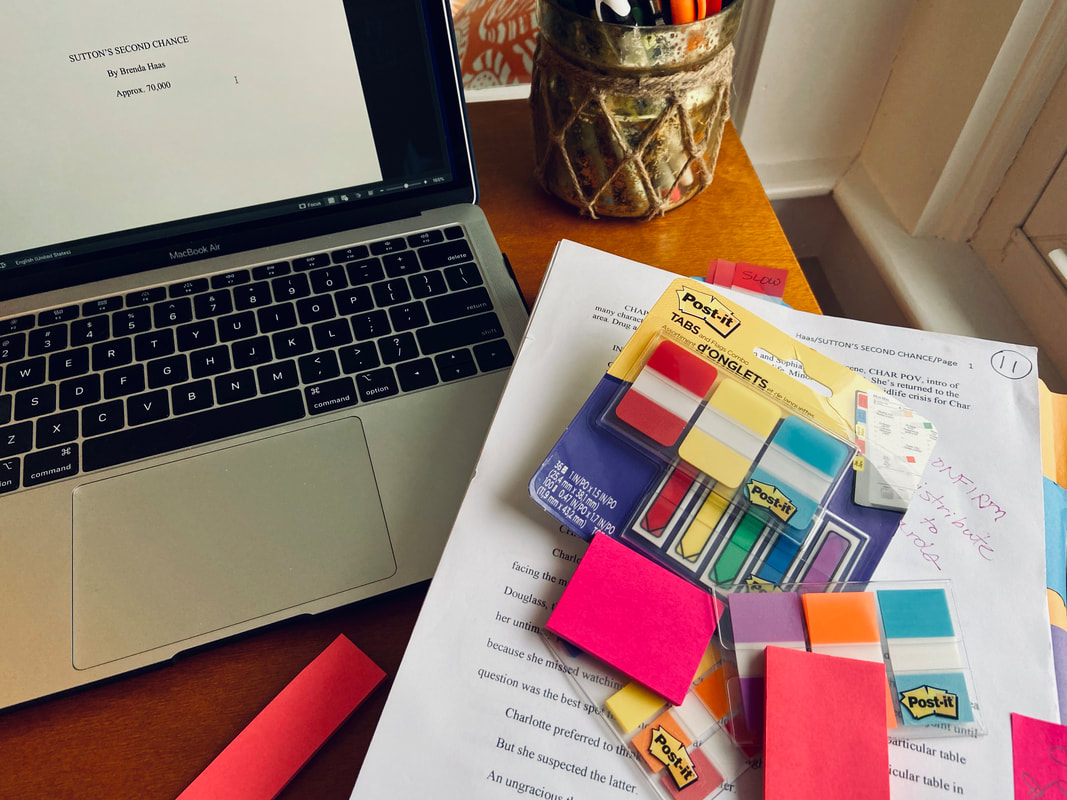
 RSS Feed
RSS Feed

